Chibi-Robo Wiki: Difference between revisions
Jump to navigation
Jump to search
No edit summary |
(Added NIWA navbox. Welcome to NIWA!) |
||
| (71 intermediate revisions by 6 users not shown) | |||
| Line 1: | Line 1: | ||
{| style="width:100%; background-color:#FBC000; border:solid 1px; margin-bottom:2px;" | |||
|<center>[[File:Chibi-Robo! Wiki Logo.png|200px]]</center> | |||
|<center><big>The '''[[Project:About|Chibi-Robo! Wiki]]'''</big> is a collaborative encyclopedia for everything related to the [[Chibi-Robo! (series)|''Chibi-Robo!'' series]].<br>Welcome to the comprehensive [[Chibi-Manual]]. There are [[Special:Statistics|{{NUMBEROFARTICLES}}]] [[Special:Allpages|articles]] and growing since this wiki was founded in April 2008. | |||
<br />'''[[project:About|Overview]] · [https://www.mediawiki.org/wiki/Help:Contents Help pages] · [[:Category:Content|Content]] · [https://discord.com/invite/NstvTyFRPt Discord Server] · [https://twitter.com/ChibiRoboWiki Twitter] · [https://www.youtube.com/channel/UCmu1kl1AM7oxnVlBVbgQKSg YouTube Channel]'''</center> | |||
| [[File:PF_Chibi_Run.png|100px]] | |||
|} | |||
<!-------------------Table-----------------> | |||
{| style="width:100%; background:#f8fbff; border:1px solid #aaaaaa; border-width: 1px; margin-top:2px; padding:5px;" | |||
< | <!-------------------Navigation-----------------> | ||
|- | |||
| style="width:50%;" colspan=3 | <h3 style="padding:5px; background:#F4981D; color:black; border:1px solid #000; text-align:center;">[[:Category:Characters|Characters]]</h3> | |||
</ | |||
< | | style="width:50%;" colspan=3 | <h3 style="padding:5px; background:#E44F14; color:black; border:1px solid #000; text-align:center;">[[:Category:Enemies|Enemies]]</h3> | ||
</ | |||
|- | |||
| style="width:16%;" |[[File:PIA George Sanderson.png|100px|left|link=Category:Characters]] | |||
| style="width:16%;" | | |||
*[[Chibi-Robo]] | |||
*[[Telly Vision]] | |||
*[[George Sanderson]] | |||
*[[Helen Sanderson]] | |||
*[[Jenny Sanderson]] | |||
*[[Giga-Robo]] | |||
| style="width:16%;" | | |||
*[[Drake Redcrest]] | |||
*[[Sophie]] | |||
*[[Free Rangers]] | |||
*[[Francois]] | |||
*[[Molly Mapleleaf]] | |||
*[[Iberico]] | |||
| style="width:16%;" |[[File:ZL_gyronian.png|100px|left|link=Category:Enemies]] | |||
| style="width:16%;" | | |||
*[[Spydorz]] | |||
*[[Queen Spydor]] | |||
*[[Smogling]] | |||
*[[Smoglob]] | |||
*[[Sergeant Smogglor]] | |||
*[[Miasmo]] | |||
| style="width:16%;" | | |||
*[[Ghosts]] | |||
*[[Don De Niro]] | |||
*[[Gyorian]] | |||
|- | |||
| style="width:50%;" colspan=3 | <h3 style="padding:5px; background:#FBED00; color:black; border:1px solid #000; text-align:center;">[[:Category:Games|Games]]</h3> | |||
< | | style="width:50%;" colspan=3 | <h3 style="padding:5px; background:#9CCB41; color:black; border:1px solid #000; text-align:center;">[[:Category:Items|Items]]</h3> | ||
|- | |||
| style="width:16%;" |[[File:Chibi-Robo_Title.png|200px|left|link=Category:Games]] | |||
| style="width:16%;" | | |||
*''[[Chibi-Robo! Plug Into Adventure!]]'' | |||
*''[[Chibi-Robo! Park Patrol]]'' | |||
*''[[Okaeri! Chibi-Robo! Happy Richie Ōsōji!]]'' | |||
*''[[Chibi-Robo! Photo Finder]]'' | |||
*''[[Chibi-Robo! Zip Lash]]'' | |||
| | |||
|[[File:PIA Item Frog Ring.png|150px|left|link=Category:Items]] | |||
| style="width:16%;" | | |||
*[[Frog Ring]] | |||
*[[Space Scrambler]] | |||
*[[Drake Redcrest Suit]] | |||
*[[Giga-Battery]] | |||
*[[Toothbrush]] | |||
*[[Chibi-Blaster]] | |||
| style="width:16%;" | | |||
*[[Spoon]] | |||
*[[Squirter]] | |||
*[[Chibi-Radar]] | |||
*[[Giga-Charger]] | |||
|- | |||
| style="width:50%;" colspan=3 | <h3 style="padding:5px; background:#028FD1; color:black; border:1px solid #000; text-align:center;">[[:Category:Locations|Locations]]</h3> | |||
| style="width:50%;" colspan=3 | <h3 style="padding:5px; background:#FF7FE9; color:black; border:1px solid #000; text-align:center;">[[:Category:Game Mechanics|Game Mechanics]]</h3> | |||
width= | |- | ||
| style="width:16%;" |[[File:PIA Chibi-House.png|200px|left|link=Category:Locations]] | |||
| style="width:16%;" | | |||
*[[Chibi-House]] | |||
*[[Living Room (Plug Into Adventure!)]] | |||
*[[Foyer]] | |||
*[[Basement]] | |||
*[[Chibi-Door]] | |||
*[[Park]] | |||
| style="width:16%;" | | |||
*[[Under Floor]] | |||
*[[Town]] | |||
*[[Jenny's Room]] | |||
*[[Bedroom]] | |||
*[[Kitchen (Plug Into Adventure!)]] | |||
| style="width:16%;" |[[File:Okaeri_Icon_Casino_Moon.png|200px|left|link=Category:Game Mechanics]] | |||
* | | style="width:16%;" | | ||
* | *[[Time Cycle]] | ||
* | *[[Happy Point]] | ||
*[[Moolah]] | |||
*[[Watt]] | |||
*[[Chibi-Ranking]] | |||
*[[Stickers]] | |||
= | | style="width:16%;" | | ||
*[[Scrap]] | |||
*[[Outlet]] | |||
*[[Suit]] | |||
*[[Park Projects]] | |||
*[[Terrain]] | |||
*[[Structures]] | |||
<!-------------------Helping Out-----------------> | |||
|- | |||
| colspan="6"; | <h3 style="padding:5px; background:#35A800; border:1px solid #000; text-align:center;">Helping Out</h3> | |||
|- | |||
| colspan="6"; | | |||
<center>To start writing a new article, just enter the article title in the box below.</center> | |||
<inputbox> | |||
type=create | |||
width=30 | |||
break=no | |||
</inputbox> | |||
If you | == How do I get started? == | ||
[[File:ZL Lost Alien Render flipped.png|50px|left]] | |||
*'''Migrate your account''': If you are coming from our old Fandom site, you can [[Special:MigrateUserAccount|migrate your account]] in only a minute. You'll be able to keep your edit history and contributions! | |||
*'''Edit your userpage''': If you're brand new to the Chibi-Robo! Wiki, go to to your [[Special:MyPage|user page]] and tell us a bit about yourself! | |||
*'''Edit mainspace articles''': If you don't know what to do, read the [[Chibi-Robo! Wiki:Manual of Style]]. | |||
*'''Ask for help''': If you need help you should speak to one of our [[Special:ListUsers/sysop|admins]] who can help you with setting up an account and creating a page. They can also help with banning people, fixing edits, deleting pages, or correcting anything. | |||
|} | |||
{{NIWA}} | |||
__NOTOC__ | |||
[[Category:Browse]] | [[Category:Browse]] | ||
Latest revision as of 19:28, 22 August 2024
 |
Welcome to the comprehensive Chibi-Manual. There are 283 articles and growing since this wiki was founded in April 2008. Overview · Help pages · Content · Discord Server · Twitter · YouTube Channel |
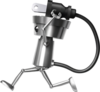
|
Characters |
Enemies | ||||
Games |
Items | ||||
Locations |
Game Mechanics | ||||
Helping Out | |||||
How do I get started?
| |||||
 NIWA is a family of open-content encyclopedias based on Nintendo franchises.
|





