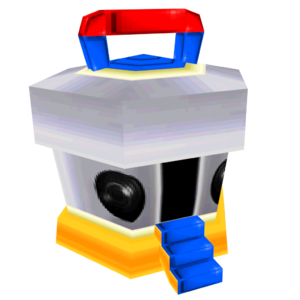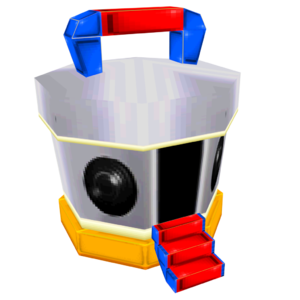Chibi-House: Difference between revisions
No edit summary |
mNo edit summary |
||
| (49 intermediate revisions by 9 users not shown) | |||
| Line 1: | Line 1: | ||
[[File:Chibi-House. | {{Infobox Location | ||
The '''Chibi-House''' is | |name=Chibi-House | ||
{{ | |image=PIA_Chibi-House.png | ||
|jp name=ちびロボハウス ("chibirobo hausu") | |||
|appearances=''[[Chibi-Robo! Plug Into Adventure!]]''<br>''[[Chibi-Robo! Park Patrol]]''<br>''[[Okaeri! Chibi-Robo! Happy Richie Ōsōji!]]''<br>''[[Chibi-Robo! Zip Lash]]'' | |||
|connecting areas=[[Living Room (Plug Into Adventure!)|Living Room]] <small>''(Plug Into Adventure!)''</small><br>[[Park]] <small>''(Park Patrol)''</small><br>[[Living Room (Okaeri!)|Living Room]] <small>''(Okaeri!)''</small><br>[[Stage]]s <small>''(Zip Lash)''</small> | |||
}} | |||
The Chibi-House is a product developed by [[Citrusoft Robotics]] that serves as a home for [[Chibi-Robo]]. A Chibi-House is included with the purchase of a Chibi-Robo, with the exception of the NostalJunk model Chibi-Robo. All Chibi-House models come standard with an [[Outlet]] for Chibi-Robo to recharge his [[Watt]]s and a [[Chibi-PC]] for Chibi-Robo to use for various activities, though each model has it's own unique features besides those. | |||
=''Chibi-Robo! Plug Into Adventure!''= | |||
[[File:PIA_Chibi-House.png|thumb|The Chibi-House included with the first generation Chibi-Robo model.]]The first generation model of the Chibi-House has a spacious interior, equipped with an [[Outlet]], a [[Chibi-Ranking]] board, a [[Chibi-PC#Chibi-Robo! Plug Into Adventure!|Chibi-PC]], and a Recyclotron. If the included Chibi-Robo enters the top 10 of the [[Chibi-Ranking]]s, colored LED blocks are placed on either side of the Chibi-Ranking board. The exterior features a ventilation fan in the ceiling, four ventilation flaps along the upper walls, a handle on the roof for easy carrying, 'eyes' that light up during the power on sequence located either side of the door , and a door that folds down into stairs for Chibi-Robo to enter. The power switch is located on the back of the Chibi-House. In ''[[Chibi-Robo! Plug Into Adventure!]]'', the Sanderson family keep their Chibi-House in the [[Living Room (PIA)|Living Room]] near the [[Kitchen (PIA)|Kitchen]] door. Chibi-Robo stores the [[Giga-Robo#Giga-Charger|Giga-Charger]] inside the Chibi-House, as charging it from one of the Outlets around the house would drive the Sandersons' power bill up too high for them to afford. | |||
==Outlet== | |||
{{Main|Outlet}} | |||
The Outlet located on the left wall of the Chibi-House recharges [[Chibi-Robo|Chibi-Robo's]] [[Watt]]s and allows the player to save the game, functioning like all other Outlets in the Sanderson home. However, this is the only Outlet where Chibi-Robo can update his [[Chibi-Ranking]] after collecting [[Happy Point]]s. The [[Giga-Robo#Giga-Charger|Giga-Charger]] is plugged into the bottom socket of this Outlet while Chibi-Robo charges it. | |||
==Chibi-Ranking Board== | |||
{{Main|Chibi-Ranking}} | |||
The Chibi-Ranking board is located above the Chibi-PC, and displays the Chibi-Robo's current Chibi-Ranking. The Chibi-Ranking is dependent on how many [[Happy Point]]s the Chibi-Robo has collected. If the Chibi-Robo enters the top 10 of the Chibi-Rankings, colored LED blocks will be placed on either side of the Chibi-Ranking board, one for each spot earned in the top 10. | |||
==Chibi-PC== | |||
{{Main|Chibi-PC#Chibi-Robo! Plug Into Adventure!}} | |||
The Chibi-PC is located on the back wall of the Chibi-House and resembles an arcade cabinet, being controlled by joysticks and buttons. [[Chibi-Robo]] can use the Chibi-PC to access an Online Shop to spend [[Moolah]], use the Recyclotron to build [[Utilibot]]s with [[Scrap]], and access the Scrap Trade. Chibi-Robo can purchase various [[Chibi-Gear]] made by [[Citrusoft]] here, as well as change the duration of the [[Day Cycle]]. The Scrap Trade becomes accessible after all eight Utilibots are built, and will exchange Scrap for Moolah at a 1:1 ratio. | |||
==Recyclotron== | |||
{{Main|Chibi-PC#Chibi-Robo! Plug Into Adventure!#Recyclotron}} | |||
The Recyclotron is located on the right wall of the Chibi-House. It is controlled by the Chibi-PC to recycle [[Scrap]] into [[Utilibot]]s. It costs 300 Scrap to build a Utilibot. | |||
=''Chibi-Robo! Park Patrol''= | |||
[[File:Ppcbhouse.png|thumb|The Chibi-House included with the Blooming Chibi-Robo model.]]To celebrate the success of the first generation [[Chibi-Robo]], [[Citrusoft]] manufactured and distributed Blooming Chibi-Robos to parks around the world free of charge as part of the company's commitment to a cleaner environment. The Chibi-House included with the Blooming Chibi-Robo model has an interior equipped with [[Watt]] Reserve batteries, an [[Outlet]], a [[Flower#Chibi-Robo! Park Patrol|Flower]] Counter, a [[Chibi-PC#Chibi-Robo! Park Patrol|Chibi-PC]], [[Chet]], the Blooming Chibi-Robo's manager, and a Reader. There is a siren light on the right side of the Flower Counter, which activates if [[Smogling]]s or [[Smoglob]]s are in the Smogling Forecast for the [[Day Cycle#Chibi-Robo! Park Patrol|day]]. The exterior features a red and blue handle for easy carrying and 'eyes' on either side of the door, which folds down into blue stairs for Chibi-Robo to enter. Under the handle, the roof has a small blue circular top. In ''[[Chibi-Robo! Park Patrol]]'', a Chibi-House is located at the entrance of the [[Park]], next to a street in the [[Town]]. | |||
==Watt Reserves== | |||
{{Main|Watt}} | |||
Located on the left wall, left of the [[Outlet]], the Watt Reserves are batteries plugged into a [[Happy Point]] Converter above the [[Flower#Chibi-Robo! Park Patrol|Flower]] Counter via a pink tube. As the Blooming Chibi-Robo collects Happy Points, [[Chet]] has the ability to convert them into Watts, which are then stored in the Watt Reserves. Each battery can hold 1,000 Watts, and the Watt Reserves can hold a maximum of 99,999 Watts. | |||
==Outlet== | |||
{{Main|Outlet}} | |||
Located on the left wall, left of the [[Chibi-PC#Chibi-Robo! Park Patrol|Chibi-PC]], this Outlet allows the Blooming Chibi-Robo to recharge their [[Watt]]s, update the [[Flower#Chibi-Robo! Park Patrol|Flower]] Counter, and convert any collected [[Happy Point]]s into Watts for the Watt Reserves with [[Chet]]. This is the only Outlet in ''[[Chibi-Robo! Park Patrol]]'' that allows the player to save the game. | |||
==Chet== | |||
{{Main|Chet}} | |||
Chet is the manager model for Blooming Chibi-Robos, and is built into the Chibi-House, unlike any other managers. He is attached to the [[Happy Point]] Converter above the [[Flower#Chibi-Robo! Park Patrol|Flower]] Counter, and is able to convert any Happy Points the Blooming Chibi-Robo has collected into [[Watt]]s to be stored in the Watt Reserves. | |||
==Flower Counter== | |||
The [[Flower#Chibi-Robo! Park Patrol|Flower]] Counter is located above the [[Chibi-PC#Chibi-Robo! Park Patrol|Chibi-PC]], and displays how many Flowers are currently blooming in the [[Park]] the Chibi-House is deployed at. It is updated when the Blooming Chibi-Robo plugs into the [[Outlet]], and at the beginning of each [[Day Cycle#Chibi-Robo! Park Patrol|day]]. The counter starts with three digits, but can go up to four, replacing the rainbow flower icon. | |||
==Chibi-PC== | |||
{{Main|Chibi-PC#Chibi-Robo! Park Patrol}} | |||
The Chibi-PC is located on the back wall of the Chibi-House and is operated using a [[Items (Park Patrol)#Control Panel|Control Panel]] that resembles a [https://en.wikipedia.org/wiki/Famicom_Disk_System Nintendo Famicom] controller. The Chibi-PC allows Blooming Chibi-Robos to access [[Chibi-PC#Chibi-Robo! Park Patrol#Park Projects|Park Projects]] to revitalize the [[Park]], the [[Chibi-PC#Chibi-Robo! Park Patrol#Chibi-Gear|Chibi-Gear Shop]] to purchase [[Chibi-Gear]] made by [[Citrusoft]], check the [[Day Cycle#Chibi-Robo! Park Patrol|day's]] weather [[Chibi-PC#Chibi-Robo! Park Patrol#Forecast / Smogling Forecast|Forecast]], as well as check the [[Stickers#Chibi-Robo! Park Patrol|sticker]] collection. This Chibi-PC can occasionally malfunction, causing the Control Panel to break. When this happens, the Chibi-PC will be inoperable until a replacement Control Panel is installed. | |||
==Reader== | |||
{{Main|Cartridge}} | |||
The Reader is located on the right wall, plugged into the [[Chibi-PC#Chibi-Robo! Park Patrol|Chibi-PC]] via a blue tube. The Reader is used to read Cartridges that are included with Blooming Chibi-Robos, downloading the data into the Chibi-PC. The Reader's appearance resembles a [https://en.wikipedia.org/wiki/Famicom_Disk_System Nintendo Famicom], and each Cartridge resembles differently colored Famicom cartridges. Once the data from the Cartridges has been downloaded to the Chibi-PC, the corresponding [[Chibi-PC#Chibi-Robo! Park Patrol#Park Projects|Park Project]] will be unlocked. | |||
=''Okaeri! Chibi-Robo! Happy Richie Ōsōji!''= | |||
[[File:Cscbhouse.png|thumb|The Chibi-House included with the Cutting Edge Chibi-Robo model.]]The Chibi-House included with the Cutting Edge model Chibi-Robo has an exterior nearly identical to the Chibi-House included with Blooming Chibi-Robos, with the differences being found in a more straight-edged base, a carrying handle with slightly more blue, and the removal of the small blue circular top of the roof. The interior features a Maintenance Machine to increase the length of the [[Chibi-Plug]], an [[Outlet]] for recharging Chibi-Robo's [[Watt]]s, a [[Chibi-PC#Okaeri! Chibi-Robo! Happy Richie Ōsōji!|Chibi-PC]] to read the [[Chibi-Manual#Okaeri! Chibi-Robo! Happy Richie Ōsōji!|Chibi-Manual]] among other things, and a How-Much Machine to trade gems for [[Moolah]]. In ''[[Okaeri! Chibi-Robo! Happy Richie Ōsōji!]]'', [[Jenny Sanderson]] keeps the Chibi-House in the [[Living Room (Okaeri!)|Living Room]], near the [[Kitchen (Okaeri!)|Kitchen]] door. If Chibi-Robo has photos taken at the cardboard cutouts found throughout Jenny's house, the photos will be displayed on the wall above the Chibi-PC. | |||
==Maintenance Machine== | |||
Located on the left wall, the Maintenance Machine can increase the length of the [[Chibi-Plug]] in exchange for [[Moolah]]. | |||
==Outlet== | |||
{{Main|Outlet}} | |||
Located on the left wall, to the right of the Maintenance Machine, this Outlet resembles an old gasoline pump. It recharges [[Chibi-Robo|Chibi-Robo's]] [[Watt]]s just like any other Outlet in ''[[Okaeri! Chibi-Robo! Happy Richie Ōsōji!]]'', however this is the only Outlet that allows the player to save the game. This is also the only Outlet that will update the [[Chibi-Ranking#Okaeri! Chibi-Robo! Happy Richie Ōsōji!|Chibi-Ranking]]. | |||
==Chibi-PC== | |||
{{Main|Chibi-PC#Okaeri! Chibi-Robo! Happy Richie Ōsōji!}} | |||
Located on the back wall of the Chibi-House, the Chibi-PC resembles an old TV and is controlled using a colorful keyboard. Not all of it's features are available at the time of activation, but become available as the Chibi-Robo progresses. The Chibi-PC allows [[Chibi-Robo]] to access Chibi-Training exercises for certain activities, read a digital [[Chibi-Manual#Okaeri! Chibi-Robo! Happy Richie Ōsōji!|Chibi-Manual]], change the duration of the [[Day Cycle]], take out a [[Happy Loan|loan]] from [[Citrusoft]], check the [[Sparkle Rate]] of the household's rooms, check the [[Washbowl]] Record, and view the Staff Credits. | |||
==How-Much Machine== | |||
Located on the right wall, the How-Much Machine resembles a mix of a cash register and a gramophone. [[Chibi-Robo]] can give any items found with the [[Chibi-Sieve]] to the How-Much Machine in exchange for {{Moolah|link}}. If Chibi-Robo interacts with the How-Much Machine without any Gems to deposit, it will display the How-Many List. This list shows how many of each Gem has been collected, the Day it was first collected, and which Room it was first collected in. | |||
=''Chibi-Robo! Zip Lash''= | |||
[[File:ZL_Chibi-House.png|thumb|The Chibi-House lands in [[Oceania]].]]Originally deployed at a space station orbiting Earth, this Chibi-House has the ability to travel through outer space with the use of a thruster underneath the structure. It's exterior features retractable landing gear, an orange circular door on both the left and right walls, and two LED 'eyes' on the front. Underneath, there is a compartment where the [[Giant Chibi-Robo|Giant Parts]] can be stored. The interior has two floors. The main floor features an elevator to the upper floor, a [[Chibi-PC#Chibi-Robo! Zip Lash|Chibi-PC]], an [[Outlet]] for recharging [[Chibi-Robo|Chibi-Robo's]] [[Watt]]s, and a Generator for disposing of [[Trash#Zip Lash|Trash]] to generate Watts. Above the Generator is a screen displaying how many Watts the Chibi-House currently has stored. If an [[Amiibo]] is used, the Chibi-Capsule vending machine will rise from under the floor in the center of the room. The upper floor includes an elevator to the main floor, a Chibi-Figure Case, a Figure Photo Booth, and a Special Figure Case. The elevator to the upper floor is only accessible after an Amiibo is scanned for the first time. By docking in the chest of [[Giant Chibi-Robo]], the Chibi-House can control it once Chibi-Robo plugs into the control station. | |||
==Chibi-PC== | |||
{{Main|Chibi-PC#Chibi-Robo! Zip Lash}} | |||
Located on the left wall, to the right of the elevator, the Chibi-PC has a large screen and is controlled using a keyboard and two buttons. The Chibi-PC allows [[Chibi-Robo]] to view Stage Info, Albums for [[Snack]]s, [[Trash#Chibi-Robo! Zip Lash|Trash]], and [[Figure]]s, shop at the Citrusoft Supply Depot, and access the Chibi-Outfit Network. | |||
==Outlet== | |||
{{Main|Outlet}} | |||
In the center of the back wall is an Outlet where [[Chibi-Robo]] can recharge their [[Watt]]s. | |||
==Generator== | |||
{{Main|Trash#Chibi-Robo! Zip Lash}} | |||
The Generator, found to the right of the [[Outlet]], is an orange chute with a dark gray iris opening to reveal a blazing fire. The Generator functions like the [[Trash Can]]s in ''[[Okaeri! Chibi-Robo! Happy Richie Ōsōji!]]'' in that it recycles Trash into [[Watt]]s. Above the Generator is a screen that displays how many Watts the Chibi-House currently has stored. | |||
==Chibi-Capsule Vending Machine== | |||
{{Main|Amiibo}} | |||
By scanning a Chibi-Robo Amiibo, the Chibi-Capsule vending machine will rise from under the main floor into the center of the room. Chibi-Robo can spend 50 [[Moolah]] to use the vending machine and get a Chibi-Capsule containing a [[Figure]]. Any collected Figures are stored in the Figure Cases on the upper floor, and can also be viewed in the [[Chibi-PC#Chibi-Robo! Zip Lash|Chibi-PC]]. | |||
==Chibi-Figure Case== | |||
{{Main|Figure}} | |||
On the upper floor of the Chibi-House, to the right of the elevator is the Chibi-Figure Case. It has a blue tinted window that opens to display the Figures, and is controlled with buttons located under the window. Chibi-Robo can access it to view any collected Figures. The Chibi-Figure Case can hold up to 160 Figures, though there are only 156 unique Figures that can be displayed here. | |||
==Figure Photo Booth== | |||
{{Main|Figure}} | |||
On the upper floor, in the center of the back wall is the Figure Photo Booth. The Figure Photo Booth is a sphere that opens the top half for [[Chibi-Robo]] to arrange any collected Figures for a photo. Up to a maximum of 5 Figures can be placed at once. | |||
==Special Figure Case== | |||
{{Main|Figure}} | |||
On the upper floor, on the right wall is the Special Figure Case. It looks and functions just like the Chibi-Figure Case, but only Figures gained by scanning specific [[Amiibo]] are displayed here. There are 44 unique Special Figures that can be displayed here. | |||
=Gallery= | |||
{{Gallery Link}} | |||
=Trivia= | |||
* The Chibi-Houses in ''[[Chibi-Robo! Park Patrol]]'' and ''[[Chibi-Robo! Zip Lash]]'' do not need to be plugged in to function as they are powered by [[Watt]]s. | |||
* ''[[Chibi-Robo! Photo Finder]]'' is the only game to not include a Chibi-House. | |||
* The Chibi-House in ''[[Chibi-Robo! Zip Lash]]'' is the only Chibi-House to have more than one entrance. | |||
[[Category:Locations]] | [[Category:Locations]] | ||
[[Category:Citrusoft Products]] | |||
[[Category:Chibi-Robo! Plug Into Adventure!]] | |||
[[Category:Chibi-Robo! Park Patrol]] | |||
[[Category:Okaeri! Chibi-Robo! Happy Richie Ōsōji!]] | |||
[[Category:Chibi-Robo! Zip Lash]] | |||
Latest revision as of 00:17, 3 July 2024
| Chibi-House | ||
|---|---|---|

| ||
| Jp name | ちびロボハウス ("chibirobo hausu") | |
| Appearances | Chibi-Robo! Plug Into Adventure! Chibi-Robo! Park Patrol Okaeri! Chibi-Robo! Happy Richie Ōsōji! Chibi-Robo! Zip Lash | |
| Connecting Areas | Living Room (Plug Into Adventure!) Park (Park Patrol) Living Room (Okaeri!) Stages (Zip Lash) | |
The Chibi-House is a product developed by Citrusoft Robotics that serves as a home for Chibi-Robo. A Chibi-House is included with the purchase of a Chibi-Robo, with the exception of the NostalJunk model Chibi-Robo. All Chibi-House models come standard with an Outlet for Chibi-Robo to recharge his Watts and a Chibi-PC for Chibi-Robo to use for various activities, though each model has it's own unique features besides those.
Chibi-Robo! Plug Into Adventure!
The first generation model of the Chibi-House has a spacious interior, equipped with an Outlet, a Chibi-Ranking board, a Chibi-PC, and a Recyclotron. If the included Chibi-Robo enters the top 10 of the Chibi-Rankings, colored LED blocks are placed on either side of the Chibi-Ranking board. The exterior features a ventilation fan in the ceiling, four ventilation flaps along the upper walls, a handle on the roof for easy carrying, 'eyes' that light up during the power on sequence located either side of the door , and a door that folds down into stairs for Chibi-Robo to enter. The power switch is located on the back of the Chibi-House. In Chibi-Robo! Plug Into Adventure!, the Sanderson family keep their Chibi-House in the Living Room near the Kitchen door. Chibi-Robo stores the Giga-Charger inside the Chibi-House, as charging it from one of the Outlets around the house would drive the Sandersons' power bill up too high for them to afford.
Outlet
- Main article: Outlet
The Outlet located on the left wall of the Chibi-House recharges Chibi-Robo's Watts and allows the player to save the game, functioning like all other Outlets in the Sanderson home. However, this is the only Outlet where Chibi-Robo can update his Chibi-Ranking after collecting Happy Points. The Giga-Charger is plugged into the bottom socket of this Outlet while Chibi-Robo charges it.
Chibi-Ranking Board
- Main article: Chibi-Ranking
The Chibi-Ranking board is located above the Chibi-PC, and displays the Chibi-Robo's current Chibi-Ranking. The Chibi-Ranking is dependent on how many Happy Points the Chibi-Robo has collected. If the Chibi-Robo enters the top 10 of the Chibi-Rankings, colored LED blocks will be placed on either side of the Chibi-Ranking board, one for each spot earned in the top 10.
Chibi-PC
- Main article: Chibi-PC#Chibi-Robo! Plug Into Adventure!
The Chibi-PC is located on the back wall of the Chibi-House and resembles an arcade cabinet, being controlled by joysticks and buttons. Chibi-Robo can use the Chibi-PC to access an Online Shop to spend Moolah, use the Recyclotron to build Utilibots with Scrap, and access the Scrap Trade. Chibi-Robo can purchase various Chibi-Gear made by Citrusoft here, as well as change the duration of the Day Cycle. The Scrap Trade becomes accessible after all eight Utilibots are built, and will exchange Scrap for Moolah at a 1:1 ratio.
Recyclotron
- Main article: Chibi-PC#Chibi-Robo! Plug Into Adventure!#Recyclotron
The Recyclotron is located on the right wall of the Chibi-House. It is controlled by the Chibi-PC to recycle Scrap into Utilibots. It costs 300 Scrap to build a Utilibot.
Chibi-Robo! Park Patrol
To celebrate the success of the first generation Chibi-Robo, Citrusoft manufactured and distributed Blooming Chibi-Robos to parks around the world free of charge as part of the company's commitment to a cleaner environment. The Chibi-House included with the Blooming Chibi-Robo model has an interior equipped with Watt Reserve batteries, an Outlet, a Flower Counter, a Chibi-PC, Chet, the Blooming Chibi-Robo's manager, and a Reader. There is a siren light on the right side of the Flower Counter, which activates if Smoglings or Smoglobs are in the Smogling Forecast for the day. The exterior features a red and blue handle for easy carrying and 'eyes' on either side of the door, which folds down into blue stairs for Chibi-Robo to enter. Under the handle, the roof has a small blue circular top. In Chibi-Robo! Park Patrol, a Chibi-House is located at the entrance of the Park, next to a street in the Town.
Watt Reserves
- Main article: Watt
Located on the left wall, left of the Outlet, the Watt Reserves are batteries plugged into a Happy Point Converter above the Flower Counter via a pink tube. As the Blooming Chibi-Robo collects Happy Points, Chet has the ability to convert them into Watts, which are then stored in the Watt Reserves. Each battery can hold 1,000 Watts, and the Watt Reserves can hold a maximum of 99,999 Watts.
Outlet
- Main article: Outlet
Located on the left wall, left of the Chibi-PC, this Outlet allows the Blooming Chibi-Robo to recharge their Watts, update the Flower Counter, and convert any collected Happy Points into Watts for the Watt Reserves with Chet. This is the only Outlet in Chibi-Robo! Park Patrol that allows the player to save the game.
Chet
- Main article: Chet
Chet is the manager model for Blooming Chibi-Robos, and is built into the Chibi-House, unlike any other managers. He is attached to the Happy Point Converter above the Flower Counter, and is able to convert any Happy Points the Blooming Chibi-Robo has collected into Watts to be stored in the Watt Reserves.
Flower Counter
The Flower Counter is located above the Chibi-PC, and displays how many Flowers are currently blooming in the Park the Chibi-House is deployed at. It is updated when the Blooming Chibi-Robo plugs into the Outlet, and at the beginning of each day. The counter starts with three digits, but can go up to four, replacing the rainbow flower icon.
Chibi-PC
- Main article: Chibi-PC#Chibi-Robo! Park Patrol
The Chibi-PC is located on the back wall of the Chibi-House and is operated using a Control Panel that resembles a Nintendo Famicom controller. The Chibi-PC allows Blooming Chibi-Robos to access Park Projects to revitalize the Park, the Chibi-Gear Shop to purchase Chibi-Gear made by Citrusoft, check the day's weather Forecast, as well as check the sticker collection. This Chibi-PC can occasionally malfunction, causing the Control Panel to break. When this happens, the Chibi-PC will be inoperable until a replacement Control Panel is installed.
Reader
- Main article: Cartridge
The Reader is located on the right wall, plugged into the Chibi-PC via a blue tube. The Reader is used to read Cartridges that are included with Blooming Chibi-Robos, downloading the data into the Chibi-PC. The Reader's appearance resembles a Nintendo Famicom, and each Cartridge resembles differently colored Famicom cartridges. Once the data from the Cartridges has been downloaded to the Chibi-PC, the corresponding Park Project will be unlocked.
Okaeri! Chibi-Robo! Happy Richie Ōsōji!
The Chibi-House included with the Cutting Edge model Chibi-Robo has an exterior nearly identical to the Chibi-House included with Blooming Chibi-Robos, with the differences being found in a more straight-edged base, a carrying handle with slightly more blue, and the removal of the small blue circular top of the roof. The interior features a Maintenance Machine to increase the length of the Chibi-Plug, an Outlet for recharging Chibi-Robo's Watts, a Chibi-PC to read the Chibi-Manual among other things, and a How-Much Machine to trade gems for Moolah. In Okaeri! Chibi-Robo! Happy Richie Ōsōji!, Jenny Sanderson keeps the Chibi-House in the Living Room, near the Kitchen door. If Chibi-Robo has photos taken at the cardboard cutouts found throughout Jenny's house, the photos will be displayed on the wall above the Chibi-PC.
Maintenance Machine
Located on the left wall, the Maintenance Machine can increase the length of the Chibi-Plug in exchange for Moolah.
Outlet
- Main article: Outlet
Located on the left wall, to the right of the Maintenance Machine, this Outlet resembles an old gasoline pump. It recharges Chibi-Robo's Watts just like any other Outlet in Okaeri! Chibi-Robo! Happy Richie Ōsōji!, however this is the only Outlet that allows the player to save the game. This is also the only Outlet that will update the Chibi-Ranking.
Chibi-PC
- Main article: Chibi-PC#Okaeri! Chibi-Robo! Happy Richie Ōsōji!
Located on the back wall of the Chibi-House, the Chibi-PC resembles an old TV and is controlled using a colorful keyboard. Not all of it's features are available at the time of activation, but become available as the Chibi-Robo progresses. The Chibi-PC allows Chibi-Robo to access Chibi-Training exercises for certain activities, read a digital Chibi-Manual, change the duration of the Day Cycle, take out a loan from Citrusoft, check the Sparkle Rate of the household's rooms, check the Washbowl Record, and view the Staff Credits.
How-Much Machine
Located on the right wall, the How-Much Machine resembles a mix of a cash register and a gramophone. Chibi-Robo can give any items found with the Chibi-Sieve to the How-Much Machine in exchange for ![]() Moolah. If Chibi-Robo interacts with the How-Much Machine without any Gems to deposit, it will display the How-Many List. This list shows how many of each Gem has been collected, the Day it was first collected, and which Room it was first collected in.
Moolah. If Chibi-Robo interacts with the How-Much Machine without any Gems to deposit, it will display the How-Many List. This list shows how many of each Gem has been collected, the Day it was first collected, and which Room it was first collected in.
Chibi-Robo! Zip Lash

Originally deployed at a space station orbiting Earth, this Chibi-House has the ability to travel through outer space with the use of a thruster underneath the structure. It's exterior features retractable landing gear, an orange circular door on both the left and right walls, and two LED 'eyes' on the front. Underneath, there is a compartment where the Giant Parts can be stored. The interior has two floors. The main floor features an elevator to the upper floor, a Chibi-PC, an Outlet for recharging Chibi-Robo's Watts, and a Generator for disposing of Trash to generate Watts. Above the Generator is a screen displaying how many Watts the Chibi-House currently has stored. If an Amiibo is used, the Chibi-Capsule vending machine will rise from under the floor in the center of the room. The upper floor includes an elevator to the main floor, a Chibi-Figure Case, a Figure Photo Booth, and a Special Figure Case. The elevator to the upper floor is only accessible after an Amiibo is scanned for the first time. By docking in the chest of Giant Chibi-Robo, the Chibi-House can control it once Chibi-Robo plugs into the control station.
Chibi-PC
- Main article: Chibi-PC#Chibi-Robo! Zip Lash
Located on the left wall, to the right of the elevator, the Chibi-PC has a large screen and is controlled using a keyboard and two buttons. The Chibi-PC allows Chibi-Robo to view Stage Info, Albums for Snacks, Trash, and Figures, shop at the Citrusoft Supply Depot, and access the Chibi-Outfit Network.
Outlet
- Main article: Outlet
In the center of the back wall is an Outlet where Chibi-Robo can recharge their Watts.
Generator
- Main article: Trash#Chibi-Robo! Zip Lash
The Generator, found to the right of the Outlet, is an orange chute with a dark gray iris opening to reveal a blazing fire. The Generator functions like the Trash Cans in Okaeri! Chibi-Robo! Happy Richie Ōsōji! in that it recycles Trash into Watts. Above the Generator is a screen that displays how many Watts the Chibi-House currently has stored.
Chibi-Capsule Vending Machine
- Main article: Amiibo
By scanning a Chibi-Robo Amiibo, the Chibi-Capsule vending machine will rise from under the main floor into the center of the room. Chibi-Robo can spend 50 Moolah to use the vending machine and get a Chibi-Capsule containing a Figure. Any collected Figures are stored in the Figure Cases on the upper floor, and can also be viewed in the Chibi-PC.
Chibi-Figure Case
- Main article: Figure
On the upper floor of the Chibi-House, to the right of the elevator is the Chibi-Figure Case. It has a blue tinted window that opens to display the Figures, and is controlled with buttons located under the window. Chibi-Robo can access it to view any collected Figures. The Chibi-Figure Case can hold up to 160 Figures, though there are only 156 unique Figures that can be displayed here.
Figure Photo Booth
- Main article: Figure
On the upper floor, in the center of the back wall is the Figure Photo Booth. The Figure Photo Booth is a sphere that opens the top half for Chibi-Robo to arrange any collected Figures for a photo. Up to a maximum of 5 Figures can be placed at once.
Special Figure Case
- Main article: Figure
On the upper floor, on the right wall is the Special Figure Case. It looks and functions just like the Chibi-Figure Case, but only Figures gained by scanning specific Amiibo are displayed here. There are 44 unique Special Figures that can be displayed here.
Gallery
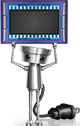
|
To view Chibi-House's image gallery click here
|
Trivia
- The Chibi-Houses in Chibi-Robo! Park Patrol and Chibi-Robo! Zip Lash do not need to be plugged in to function as they are powered by Watts.
- Chibi-Robo! Photo Finder is the only game to not include a Chibi-House.
- The Chibi-House in Chibi-Robo! Zip Lash is the only Chibi-House to have more than one entrance.