Watt: Difference between revisions
Jump to navigation
Jump to search
mNo edit summary |
m (→Trivia: Fixing Categories, replaced: Category:Okaeri! Chibi-Robo! → Category:Okaeri! Chibi-Robo! Happy Richie Ōsōji!) |
||
| (9 intermediate revisions by the same user not shown) | |||
| Line 1: | Line 1: | ||
{{Infobox Game Mechanic | {{Infobox Game Mechanic | ||
|name=Watt | |name=Watt | ||
| | |images=<tabber>Plug Into Adventure!=[[File:PIA Icon Watts.png]] |-|Park Patrol= [[File:PP Icon House Watts.png]] |-|Zip Lash=[[File:ZL Icon Watt Counter.png]] </tabber> | ||
|purpose=Energy<br>Currency | |purpose=Energy<br>Currency | ||
|appearances=''[[Chibi-Robo! Plug Into Adventure!]]''<br>''[[Chibi-Robo! Park Patrol]]''<br>''[[Okaeri! Chibi-Robo! Happy Richie Ōsōji!]]''<br>''[[Chibi-Robo! Photo Finder]]''<br>''[[Chibi-Robo! Zip Lash]]'' | |appearances=''[[Chibi-Robo! Plug Into Adventure!]]''<br>''[[Chibi-Robo! Park Patrol]]''<br>''[[Okaeri! Chibi-Robo! Happy Richie Ōsōji!]]''<br>''[[Chibi-Robo! Photo Finder]]''<br>''[[Chibi-Robo! Zip Lash]]'' | ||
|related=[[Chibi-Ranking]]<br>[[Happy Point]]<br>[[Moolah]] | |related=[[Chibi-Ranking]]<br>[[Happy Point]]<br>[[Moolah]]<br>[[Outlet]] | ||
}} | }} | ||
A '''Watt''' is a unit of energy in the [[Chibi-Robo! (series)|''Chibi-Robo!'' series]] used to power electronics, such as [[Chibi-Robo]]s. | |||
=History= | |||
== | ==''Chibi-Robo! Plug Into Adventure!''== | ||
While Watts are never explicitly mentioned by name in ''[[Chibi-Robo! Plug Into Adventure!]]'', it is assumed that the energy used to power [[Chibi-Robo]] is indeed Watts. [[Telly Vision]] even mentions that [[Giga-Robo]] uses 1,000 times more energy than Chibi-Robo does, with the [[Giga-Battery]] being able to hold up to 10,000 kilowatts. | |||
Watts are | |||
Watts are also used | Chibi-Robo's battery will drain as long as he is not plugged into an [[Outlet]] at a rate of 1 Watt per 50 seconds if standing still. Different actions will drain Chibi-Robo's battery at different rates. Activating the [[Chibi-Copter]] uses 12 Watts, while falling with it only uses 0.3 Watts per second. The [[Chibi-Blaster]] costs 1 Watt to fire a sonic blast, though a fully charged shot costs 5 Watts. The [[Chibi-Radar]] uses 1 Watt per second it is active. Each stroke of the [[Toothbrush]] uses 0.9 Watts, while pulling the [[Mug]] down to the floor uses 2 Watts. The [[Spoon]] uses 0.8 Watts per scoop, and the [[Squirter]] uses 2 Watts per spray. If Chibi-Robo wears a [[Suit]] and Poses with {{button|gc|z}}, each Pose costs 10 Watts to perform. Chibi-Robo can also drain his battery by falling off of high areas without using the Chibi-Copter, with the battery drain being relative to the distance fallen. Chibi-Robo also uses his Watts to power the [[Utilibot]]s. A Ladder Utilibot requiring 90 Watts to fully extend, Warp Utilibots need only 10 Watts to power up, and Bridge Utilibots take 40 Watts to full extend. Watts are also used to open Chibi-Doors, taking 10 Watts each. If a [[Spydorz|Spydor]] latches on to Chibi-Robo, it will drain his battery of 3.3 Watts every second. | ||
When Chibi-Robo's battery go below 20 he will begin flashing red. Chibi-Robo can recharge his Watts by plugging into any Outlet in the Sanderson house, which will also prompt the player to save the game. If Chibi-Robo's battery goes to zero, he will collapse and Telly Vision will bring him back to the [[Chibi-House]]. The first time this happens, Chibi-Robo will wake up wearing the [[Trauma Suit]] and [[Citrusoft Robotics]] will allow Chibi-Robo to purchase [[Chibi-Battery|Chibi-Batteries]] from the [[Chibi-PC]] Online Shop. After this, any time Chibi-Robo runs out of Watts, he will lose some {{Moolah|link}} after waking up in the Chibi-House. If Chibi-Robo runs out of Watts while carrying a Chibi-Battery, his battery will recharge to 20 Watts. | |||
Chibi-Robo begins his adventure in the Sandersons' home with only 80 Battery Watts, but will be sent Bonus Batteries from [[Citrusoft Robotics]] for collecting enough {{HappyPoints|link}} to reach certain milestones in the [[Chibi-Ranking]]s. | |||
{| class="wikitable" style="text-align: center; | |||
!colspan="3"|Chibi-Ranking Stats & Rewards | |||
|- | |||
|'''[[Chibi-Ranking]]''' | |||
|'''[[Happy Point]] Total''' | |||
|'''Max Battery''' | |||
|- | |||
|1,000,000 - 100,001 | |||
|<nowiki>-</nowiki> | |||
|80 | |||
|- | |||
|100,000 - 10,001 | |||
|80 | |||
|100 | |||
|- | |||
|10,000 - 1,001 | |||
|200 | |||
|120 | |||
|- | |||
|1,000 - 101 | |||
|440 | |||
|140 | |||
|- | |||
|100 - 11 | |||
|800 | |||
|160 | |||
|- | |||
|10 | |||
|1280 | |||
|180 | |||
|- | |||
|9 | |||
|1780 | |||
|200 | |||
|- | |||
|8 | |||
|2380 | |||
|230 | |||
|- | |||
|7 | |||
|3080 | |||
|260 | |||
|- | |||
|6 | |||
|3880 | |||
|290 | |||
|- | |||
|5 | |||
|4780 | |||
|320 | |||
|- | |||
|4 | |||
|5780 | |||
|360 | |||
|- | |||
|3 | |||
|6880 | |||
|420 | |||
|- | |||
|2 | |||
|8080 | |||
|500 | |||
|} | |||
Once Chibi-Robo activates Giga-Robo, he will be rewarded with an infinite battery life after the [[Alien]]s grant Giga-Robo's second wish. | |||
==''Chibi-Robo! Park Patrol''== | |||
Watts are given their official name in ''[[Chibi-Robo! Park Patrol]]'', where in addition to being used to power [[Chibi-Robo]], Watts are also used as a currency. Watts are accumulated when [[Chet]] converts any collected {{HappyPoints|link}} while Chibi-Robo is plugged into the [[Outlet]] in the [[Chibi-House]]. Chet converts {{HappyPoints}} into Watts at a set rate of 1:20, and stores the accumulated Watts in large battery reserves found to the left of the Chibi-House's Outlet. Each battery can hold up to 1,000 Watts, and the Watt Reserves up to a total of 99,999 Watts. These Watt Reserves are used as a currency to recharge Chibi-Robo, pay for items in the [[Chibi-PC#Chibi-Gear|Chibi-Gear shop]], and use [[Chibi-PC#Park Projects|Park Projects]] with the help of the [[Toy]]s. Each Toy has different costs for each Park Project, as well as different cost modifiers, and these costs change depending on the stage of their story they are in. When a toy is first met, as well as finding them after they run out of Watts, a pink heart with an Outlet will appear in front of them. By plugging into it, Chibi-Robo will give the toy 30 Watts from his own Battery to give them renewed energy. After completing a few Park Projects, each Toy will run out of Watts and need to be found and recharged again. | |||
Blooming Chibi-Robo's begin with a Battery Watt capacity of 100 Watts, but can purchase larger batteries in the Chibi-Gear shop as their [[Flower Count]] increases, as well as a Spare Battery if their Battery Watts reach zero. | |||
{| class="wikitable" style="text-align: center; | |||
!colspan="6"|Chibi-PC Chibi-Gear | |||
|- | |||
|'''Icon''' | |||
|'''Name''' | |||
|'''Description''' | |||
|'''Use''' | |||
|'''Availability''' | |||
|'''Price''' | |||
|- | |||
|[[File:PP_Chibi-Gear_Icon_150-Watt_Battery.png]] | |||
|150-Watt Battery | |||
|Boost battery capacity to 150 watts. | |||
|Increases max Battery Watt capacity. | |||
|After Flower Count reaches 20 | |||
|[[File:PP Watts.png]]<br />990 | |||
|- | |||
|[[File:PP_Chibi-Gear_Icon_200-Watt_Battery.png]] | |||
|200-Watt Battery | |||
|Boost battery capacity to 200 watts. | |||
|Increases max Battery Watt capacity. | |||
|After Flower Count reaches 80 | |||
|[[File:PP Watts.png]]<br />1990 | |||
|- | |||
|[[File:PP_Chibi-Gear_Icon_Spare_Battery.png]] | |||
|Spare Battery | |||
|Replenish your battery when you're in a sticky situation! | |||
|Restores 100 Battery Watts if [[Chibi-Robo]] runs out. One use item. | |||
|After Flower Count reaches 100 | |||
|[[File:PP Watts.png]]<br />980 | |||
|- | |||
|[[File:PP_Chibi-Gear_Icon_300-Watt_Battery.png]] | |||
|300-Watt Battery | |||
|Boost battery capacity to 300 watts. | |||
|Increases max Battery Watt capacity. | |||
|After Flower Count reaches 200 | |||
|[[File:PP Watts.png]]<br>2990 | |||
|- | |||
|[[File:PP_Chibi-Gear_Icon_400-Watt_Battery.png]] | |||
|400-Watt Battery | |||
|Boost battery capacity to 400 watts. | |||
|Increases max Battery Watt capacity. | |||
|After Flower Count reaches 400 | |||
|[[File:PP Watts.png]]<br>3990 | |||
|- | |||
|[[File:PP_Chibi-Gear_Icon_500-Watt_Battery.png]] | |||
|500-Watt Battery | |||
|Boost battery capacity to 500 watts. | |||
|Increases max Battery Watt capacity. | |||
|After Flower Count reaches 700 | |||
|[[File:PP Watts.png]]<br>4990 | |||
|} | |||
In ''Chibi-Robo! Park Patrol'', after Chibi-Robo defeats [[Miasmo]], he receives an infinite battery. | |||
==''Okaeri! Chibi-Robo! Happy Richie Ōsōji!''== | |||
In ''[[Okaeri! Chibi-Robo! Happy Richie Ōsōji!]]'', Watts are used to not only power [[Chibi-Robo]], but [[Jenny's House]] as well. | |||
The Cutting Edge Chibi-Robo begins with a maximum Battery Watt capacity of only 60 Watts. To increase their max Battery Watts, the Chibi-Robos will receive Bonus Batteries from [[Citrusoft Robotics]] for reaching certain milestones in the [[Chibi-Ranking]]s by collecting {{HappyPoints|link}}. | |||
{| class="wikitable" style="text-align: center; | |||
!colspan="5"|Chibi-Ranking Stats & Rewards | |||
|- | |||
|'''Chibi-Ranking''' | |||
|'''[[Happy Point]] Total''' | |||
|'''Max [[Chibi-Plug|Cord Length]]''' | |||
|'''Max [[Watt]]s''' | |||
|'''Wonder Timer''' | |||
|- | |||
|1,000,000 - 500,001 | |||
|<nowiki>-</nowiki> | |||
|60cm | |||
|60 | |||
|<nowiki>-</nowiki> | |||
|- | |||
|500,000 - 200,001 | |||
|90 | |||
|90cm | |||
|80 | |||
|7 and a half minutes | |||
|- | |||
|200,000 - 100,001 | |||
|250 | |||
|120cm | |||
|100 | |||
|<nowiki>-</nowiki> | |||
|- | |||
|100,000 - 50,001 | |||
|480 | |||
|150cm | |||
|120 | |||
|10 minutes | |||
|- | |||
|50,000 - 20,001 | |||
|780 | |||
|180cm | |||
|140 | |||
|<nowiki>-</nowiki> | |||
|- | |||
|20,000 - 10,001 | |||
|1150 | |||
|210cm | |||
|160 | |||
|12 minutes | |||
|- | |||
|10,000 - 1,001 | |||
|1590 | |||
|240cm | |||
|180 | |||
|<nowiki>-</nowiki> | |||
|- | |||
|1,000 - 101 | |||
|2100 | |||
|270cm | |||
|200 | |||
|15 minutes | |||
|- | |||
|100 - 11 | |||
|2680 | |||
|300cm | |||
|220 | |||
|<nowiki>-</nowiki> | |||
|- | |||
|10 - 4 | |||
|3340 | |||
|330cm | |||
|240 | |||
|<nowiki>-</nowiki> | |||
|- | |||
|3 | |||
|4140 | |||
|360cm | |||
|260 | |||
|<nowiki>-</nowiki> | |||
|- | |||
|2 | |||
|5140 | |||
|400cm | |||
|280 | |||
|<nowiki>-</nowiki> | |||
|- | |||
|1 | |||
|6440 | |||
|500cm | |||
|300 | |||
|<nowiki>-</nowiki> | |||
|} | |||
===House-Watts=== | |||
House-Watts are the Watts used to power [[Jenny's House]], and by extension, [[Chibi-Robo]]. Any time Chibi-Robo plugs into an [[Outlet]], he will recharge from the remaining House-Watts and any actions he performs while plugged in will drain House-Watts rather than Battery Watts. House-Watts are generated by disposing of [[Trash]] in [[Trash Can]]s found throughout [[Jenny's House]], recycling the waste into energy for the house. To increase the maximum capacity of House-Watts, Chibi-Robo must earn [[Happy Point#Rich Points|Rich Points]] by purchasing furniture. | |||
==''Chibi-Robo! Photo Finder''== | |||
In ''[[Chibi-Robo! Photo Finder]]'', the only outlet that the player can plug into is in the Curator's Office. Not only that this is the only method of recharging Chibi-Robo, there are multiple batteries scattered throughout while exploring. | |||
If the player runs out of watts during a [[Work|job]] in ''Chibi-Robo! Photo Finder'', Chibi-Robo will lose all progress made within the job and will earn zero [[Happy Point]]s. | If the player runs out of watts during a [[Work|job]] in ''Chibi-Robo! Photo Finder'', Chibi-Robo will lose all progress made within the job and will earn zero [[Happy Point]]s. | ||
==''Chibi-Robo! Zip Lash''== | |||
In ''[[Chibi-Robo! Zip Lash]]'', Watts are stored in the [[Chibi-House]] by disposing of any [[Trash]] in the Generator, with a maximum of 999,999 Watts being stored. The Chibi-Robo in ''Chibi-Robo! Zip Lash'' has a Battery Watt capacity of 999 Watts, though this can be increased by scanning a [[Chibi-Robo Amiibo]] and turning into [[Super Chibi-Robo]]. Chibi-Robo can plug into [[Outlet]]s found throughout the [[Stage]]s to recharge using the Watts stored in the Chibi-House. If Chibi-Robo runs out of Battery Watts it will result in a Game Over. When riding on the [[Chibi-Wakeboard]], Watts can be replenished by collecting watt-balls. | |||
=Gallery= | |||
{{Gallery Link}} | |||
=Trivia= | |||
[[Category:Game Mechanics]] | [[Category:Game Mechanics]] | ||
[[Category:Chibi-Robo! Plug Into Adventure!]] | [[Category:Chibi-Robo! Plug Into Adventure!]] | ||
[[Category:Chibi-Robo! Park Patrol]] | [[Category:Chibi-Robo! Park Patrol]] | ||
[[Category:Okaeri! Chibi-Robo!]] | [[Category:Okaeri! Chibi-Robo! Happy Richie Ōsōji!]] | ||
[[Category:Chibi-Robo! Photo Finder]] | [[Category:Chibi-Robo! Photo Finder]] | ||
[[Category:Chibi-Robo! Zip Lash]] | [[Category:Chibi-Robo! Zip Lash]] | ||
Latest revision as of 02:27, 1 July 2024
| Watt | |
|---|---|
| Purpose | Energy Currency |
| Appearances | Chibi-Robo! Plug Into Adventure! Chibi-Robo! Park Patrol Okaeri! Chibi-Robo! Happy Richie Ōsōji! Chibi-Robo! Photo Finder Chibi-Robo! Zip Lash |
| Related | Chibi-Ranking Happy Point Moolah Outlet |
A Watt is a unit of energy in the Chibi-Robo! series used to power electronics, such as Chibi-Robos.
History
Chibi-Robo! Plug Into Adventure!
While Watts are never explicitly mentioned by name in Chibi-Robo! Plug Into Adventure!, it is assumed that the energy used to power Chibi-Robo is indeed Watts. Telly Vision even mentions that Giga-Robo uses 1,000 times more energy than Chibi-Robo does, with the Giga-Battery being able to hold up to 10,000 kilowatts.
Chibi-Robo's battery will drain as long as he is not plugged into an Outlet at a rate of 1 Watt per 50 seconds if standing still. Different actions will drain Chibi-Robo's battery at different rates. Activating the Chibi-Copter uses 12 Watts, while falling with it only uses 0.3 Watts per second. The Chibi-Blaster costs 1 Watt to fire a sonic blast, though a fully charged shot costs 5 Watts. The Chibi-Radar uses 1 Watt per second it is active. Each stroke of the Toothbrush uses 0.9 Watts, while pulling the Mug down to the floor uses 2 Watts. The Spoon uses 0.8 Watts per scoop, and the Squirter uses 2 Watts per spray. If Chibi-Robo wears a Suit and Poses with ![]() , each Pose costs 10 Watts to perform. Chibi-Robo can also drain his battery by falling off of high areas without using the Chibi-Copter, with the battery drain being relative to the distance fallen. Chibi-Robo also uses his Watts to power the Utilibots. A Ladder Utilibot requiring 90 Watts to fully extend, Warp Utilibots need only 10 Watts to power up, and Bridge Utilibots take 40 Watts to full extend. Watts are also used to open Chibi-Doors, taking 10 Watts each. If a Spydor latches on to Chibi-Robo, it will drain his battery of 3.3 Watts every second.
, each Pose costs 10 Watts to perform. Chibi-Robo can also drain his battery by falling off of high areas without using the Chibi-Copter, with the battery drain being relative to the distance fallen. Chibi-Robo also uses his Watts to power the Utilibots. A Ladder Utilibot requiring 90 Watts to fully extend, Warp Utilibots need only 10 Watts to power up, and Bridge Utilibots take 40 Watts to full extend. Watts are also used to open Chibi-Doors, taking 10 Watts each. If a Spydor latches on to Chibi-Robo, it will drain his battery of 3.3 Watts every second.
When Chibi-Robo's battery go below 20 he will begin flashing red. Chibi-Robo can recharge his Watts by plugging into any Outlet in the Sanderson house, which will also prompt the player to save the game. If Chibi-Robo's battery goes to zero, he will collapse and Telly Vision will bring him back to the Chibi-House. The first time this happens, Chibi-Robo will wake up wearing the Trauma Suit and Citrusoft Robotics will allow Chibi-Robo to purchase Chibi-Batteries from the Chibi-PC Online Shop. After this, any time Chibi-Robo runs out of Watts, he will lose some ![]() Moolah after waking up in the Chibi-House. If Chibi-Robo runs out of Watts while carrying a Chibi-Battery, his battery will recharge to 20 Watts.
Moolah after waking up in the Chibi-House. If Chibi-Robo runs out of Watts while carrying a Chibi-Battery, his battery will recharge to 20 Watts.
Chibi-Robo begins his adventure in the Sandersons' home with only 80 Battery Watts, but will be sent Bonus Batteries from Citrusoft Robotics for collecting enough ![]() Happy Points to reach certain milestones in the Chibi-Rankings.
Happy Points to reach certain milestones in the Chibi-Rankings.
| Chibi-Ranking Stats & Rewards | ||
|---|---|---|
| Chibi-Ranking | Happy Point Total | Max Battery |
| 1,000,000 - 100,001 | - | 80 |
| 100,000 - 10,001 | 80 | 100 |
| 10,000 - 1,001 | 200 | 120 |
| 1,000 - 101 | 440 | 140 |
| 100 - 11 | 800 | 160 |
| 10 | 1280 | 180 |
| 9 | 1780 | 200 |
| 8 | 2380 | 230 |
| 7 | 3080 | 260 |
| 6 | 3880 | 290 |
| 5 | 4780 | 320 |
| 4 | 5780 | 360 |
| 3 | 6880 | 420 |
| 2 | 8080 | 500 |
Once Chibi-Robo activates Giga-Robo, he will be rewarded with an infinite battery life after the Aliens grant Giga-Robo's second wish.
Chibi-Robo! Park Patrol
Watts are given their official name in Chibi-Robo! Park Patrol, where in addition to being used to power Chibi-Robo, Watts are also used as a currency. Watts are accumulated when Chet converts any collected ![]() Happy Points while Chibi-Robo is plugged into the Outlet in the Chibi-House. Chet converts
Happy Points while Chibi-Robo is plugged into the Outlet in the Chibi-House. Chet converts ![]() Happy Points into Watts at a set rate of 1:20, and stores the accumulated Watts in large battery reserves found to the left of the Chibi-House's Outlet. Each battery can hold up to 1,000 Watts, and the Watt Reserves up to a total of 99,999 Watts. These Watt Reserves are used as a currency to recharge Chibi-Robo, pay for items in the Chibi-Gear shop, and use Park Projects with the help of the Toys. Each Toy has different costs for each Park Project, as well as different cost modifiers, and these costs change depending on the stage of their story they are in. When a toy is first met, as well as finding them after they run out of Watts, a pink heart with an Outlet will appear in front of them. By plugging into it, Chibi-Robo will give the toy 30 Watts from his own Battery to give them renewed energy. After completing a few Park Projects, each Toy will run out of Watts and need to be found and recharged again.
Happy Points into Watts at a set rate of 1:20, and stores the accumulated Watts in large battery reserves found to the left of the Chibi-House's Outlet. Each battery can hold up to 1,000 Watts, and the Watt Reserves up to a total of 99,999 Watts. These Watt Reserves are used as a currency to recharge Chibi-Robo, pay for items in the Chibi-Gear shop, and use Park Projects with the help of the Toys. Each Toy has different costs for each Park Project, as well as different cost modifiers, and these costs change depending on the stage of their story they are in. When a toy is first met, as well as finding them after they run out of Watts, a pink heart with an Outlet will appear in front of them. By plugging into it, Chibi-Robo will give the toy 30 Watts from his own Battery to give them renewed energy. After completing a few Park Projects, each Toy will run out of Watts and need to be found and recharged again.
Blooming Chibi-Robo's begin with a Battery Watt capacity of 100 Watts, but can purchase larger batteries in the Chibi-Gear shop as their Flower Count increases, as well as a Spare Battery if their Battery Watts reach zero.
| Chibi-PC Chibi-Gear | |||||
|---|---|---|---|---|---|
| Icon | Name | Description | Use | Availability | Price |
| 150-Watt Battery | Boost battery capacity to 150 watts. | Increases max Battery Watt capacity. | After Flower Count reaches 20 | 990 | |
| 200-Watt Battery | Boost battery capacity to 200 watts. | Increases max Battery Watt capacity. | After Flower Count reaches 80 | 1990 | |
| Spare Battery | Replenish your battery when you're in a sticky situation! | Restores 100 Battery Watts if Chibi-Robo runs out. One use item. | After Flower Count reaches 100 | 980 | |
| 300-Watt Battery | Boost battery capacity to 300 watts. | Increases max Battery Watt capacity. | After Flower Count reaches 200 | 2990 | |
| 400-Watt Battery | Boost battery capacity to 400 watts. | Increases max Battery Watt capacity. | After Flower Count reaches 400 | 3990 | |
| 500-Watt Battery | Boost battery capacity to 500 watts. | Increases max Battery Watt capacity. | After Flower Count reaches 700 | 4990 | |
In Chibi-Robo! Park Patrol, after Chibi-Robo defeats Miasmo, he receives an infinite battery.
Okaeri! Chibi-Robo! Happy Richie Ōsōji!
In Okaeri! Chibi-Robo! Happy Richie Ōsōji!, Watts are used to not only power Chibi-Robo, but Jenny's House as well.
The Cutting Edge Chibi-Robo begins with a maximum Battery Watt capacity of only 60 Watts. To increase their max Battery Watts, the Chibi-Robos will receive Bonus Batteries from Citrusoft Robotics for reaching certain milestones in the Chibi-Rankings by collecting ![]() Happy Points.
Happy Points.
| Chibi-Ranking Stats & Rewards | ||||
|---|---|---|---|---|
| Chibi-Ranking | Happy Point Total | Max Cord Length | Max Watts | Wonder Timer |
| 1,000,000 - 500,001 | - | 60cm | 60 | - |
| 500,000 - 200,001 | 90 | 90cm | 80 | 7 and a half minutes |
| 200,000 - 100,001 | 250 | 120cm | 100 | - |
| 100,000 - 50,001 | 480 | 150cm | 120 | 10 minutes |
| 50,000 - 20,001 | 780 | 180cm | 140 | - |
| 20,000 - 10,001 | 1150 | 210cm | 160 | 12 minutes |
| 10,000 - 1,001 | 1590 | 240cm | 180 | - |
| 1,000 - 101 | 2100 | 270cm | 200 | 15 minutes |
| 100 - 11 | 2680 | 300cm | 220 | - |
| 10 - 4 | 3340 | 330cm | 240 | - |
| 3 | 4140 | 360cm | 260 | - |
| 2 | 5140 | 400cm | 280 | - |
| 1 | 6440 | 500cm | 300 | - |
House-Watts
House-Watts are the Watts used to power Jenny's House, and by extension, Chibi-Robo. Any time Chibi-Robo plugs into an Outlet, he will recharge from the remaining House-Watts and any actions he performs while plugged in will drain House-Watts rather than Battery Watts. House-Watts are generated by disposing of Trash in Trash Cans found throughout Jenny's House, recycling the waste into energy for the house. To increase the maximum capacity of House-Watts, Chibi-Robo must earn Rich Points by purchasing furniture.
Chibi-Robo! Photo Finder
In Chibi-Robo! Photo Finder, the only outlet that the player can plug into is in the Curator's Office. Not only that this is the only method of recharging Chibi-Robo, there are multiple batteries scattered throughout while exploring. If the player runs out of watts during a job in Chibi-Robo! Photo Finder, Chibi-Robo will lose all progress made within the job and will earn zero Happy Points.
Chibi-Robo! Zip Lash
In Chibi-Robo! Zip Lash, Watts are stored in the Chibi-House by disposing of any Trash in the Generator, with a maximum of 999,999 Watts being stored. The Chibi-Robo in Chibi-Robo! Zip Lash has a Battery Watt capacity of 999 Watts, though this can be increased by scanning a Chibi-Robo Amiibo and turning into Super Chibi-Robo. Chibi-Robo can plug into Outlets found throughout the Stages to recharge using the Watts stored in the Chibi-House. If Chibi-Robo runs out of Battery Watts it will result in a Game Over. When riding on the Chibi-Wakeboard, Watts can be replenished by collecting watt-balls.
Gallery
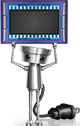
|
To view Watt's image gallery click here
|