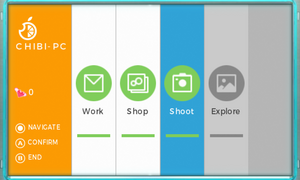Chibi-PC Menu
When Chibi-Robo starts using the Chibi-PC, he will start on the Chibi-PC Menu, and can either browse the Online Shop or use the Recyclotron. After all Utilibots are built, the Recyclotron will become unavailable and a new program will appear called Scrap Trade where Chibi-Robo can exchange Scrap for Moolah.
 Online Shop
Online Shop
The Online Shop is where Chibi-Robo can spend any Moolah he has collected to purchase various items. Some items only appear in the Online Shop after certain events occur.
| Icon | Name | Description | Use | Availability | Price |
|---|---|---|---|---|---|

|
Timer 5 | Five minutes for half a day. The initial time setting. | Changes Day Cycle timer to 5 minutes. | When current Timer is not Timer 5 | 5 |

|
Timer 10 | Ten minutes for half a day. For a leisurely pace. | Changes Day Cycle timer to 10 minutes. | When current Timer is not Timer 10 | 10 |

|
Timer 15 | Fifteen minutes for half a day. For a truly leisurely pace. | Changes Day Cycle timer to 15 minutes. | When current Timer is not Timer 15 | 15 |

|
Pink Flower Seed | A pink flower will grow from this seed. | Can be planted in soil to grow a Pink Flower. | Always | 30 |

|
Blue Flower Seed | A blue flower will grow from this seed. | Can be planted in soil to grow a Blue Flower. | Always | 30 |

|
White Flower Seed | A white flower will grow from this seed. | Can be planted in soil to grow a White Flower. | Always | 30 |

|
Nectar Flower Seed | A cute nectar flower will grow from this seed. | Can be planted in soil to grow a Nectar Flower. | Always | 777 |

|
Charge Chip | Enables the Chibi-Blaster to fire a charged shot. | An upgrade for the Chibi-Blaster. | After the Chibi-Blaster is acquired | 860 |

|
Trauma Suit | Let's you transform into an injured...robot? Ouch! | A Suit. Posing will bring Chibi-Robo back to the Chibi-House. | Chibi-Robo reaches #1 in Chibi-Rankings without running out of Watts | 911 |

|
Chibi-Battery | Chibi-Robo's spare battery. | After Trauma Suit is acquired | 980 | |

|
Chibi-Blaster | Allows you to fire sonic blasts. | Chibi-Gear that can shoot Sunshine stickers. | Immediately | 1110 |

|
Range Chip | Enables the Chibi-Blaster to fire long-distance shots. | An upgrade for the Chibi-Blaster. | After the Chibi-Blaster is acquired | 1120 |

|
Chibi-Radar | Lets you see things that are hidden from normal view. | Chibi-Gear that can locate hidden Chibi-Doors and other oddities. | After Mrs. Sanderson locks herself in the Bedroom | 1730 |

|
Alien Ear Chip | "Now friend can understand our alien tongue." | Allows Chibi-Robo to understand the aliens. | After first encounter with the aliens | 2150 |

|
Hot Rod | A popular car among racers. Perhaps YOU will race one day. | Allows Chibi-Robo to play a game of chicken with Vegas to get the Hot Rod Sticker. | Immediately | 2740 |

|
Space Scrambler | A remote-control space fighter. Perhaps YOU can use it someday. | Allows Chibi-Robo to race against Fairbanks and Bama to get the Space Scrambler Sticker. | Immediately | 2980 |
 Recyclotron
Recyclotron
The Recyclotron can use Scrap to build Utilibots. Certain Utilibots can only be built after all of the currently available Utilibots are built. After building the Kitchen Ladder and Foyer Ladder Utilibots, the Recyclotron will not have any new Utilibots available and will be temporarily inaccessible until Chibi-Robo gets to the second floor of the Foyer, at which point three new Utilibots will be available.
| Icon | Name | Description | Availability | Price |
|---|---|---|---|---|

|
Living Room Ladder | A ladder that reaches high places. Placed near the Chibi-Robo House. | Immediately | 300 |

|
Kitchen Ladder | A ladder that reaches high places. Placed near the sink. | After Living Room Ladder Utilibot is built | 300 |

|
Foyer Ladder | A ladder that reaches high places. Placed near the stairs. | After Living Room Ladder Utilibot is built | 300 |

|
Foyer Warp | Warps you from place to place. Placed on both ends of the stairs. | After Chibi-Robo gets to the Foyer's second floor | 300 |

|
Living Room Bridge | A bridge that stretches far. Placed on top of the bookcase. | After Chibi-Robo gets to the Foyer's second floor | 300 |

|
Kitchen Bridge | A bridge that stretches far. Placed near the planter. | After Chibi-Robo gets to the Foyer's second floor | 300 |

|
Bedroom Bridge | A bridge that stretches far. Placed on the ceiling beam. | After building Living Room Bridge and Kitchen Bridge Utilibots | 300 |

|
Basement Warp | Warps you from place to place. Placed on both ends of the stairs. | After building Living Room Bridge and Kitchen Bridge Utilibots | 300 |
 Scrap Trade
Scrap Trade
After all 8 Utilibots are built, the Recyclotron will become inaccessible and the Scrap Trade will appear on the Chibi-PC Menu. The Scrap Trade gives Scrap a new purpose, allowing Chibi-Robo to exchange any Scrap he has found for Moolah, with a 1:1 conversion rate.
Gallery
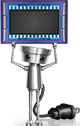
|
To view Chibi-PC's image gallery click here
|
Trivia
- Each menu in the Chibi-PC has a scrolling message at the bottom of the screen.
- Chibi-PC Menu: "And now, for sports! I hope you've rested up, because the Chibilympics are just around the corner! That's right! Citrusoft presents the single greatest test of robo-athletics known to man! It's time for every Chibi-Robo everywhere to come together and see who's the best helper! You know what I'm looking forward to? The trash-can free throws! I can't get enough of those little guys! The competition begins in one week! Don't miss out! Back to you, Ron!"
 Online Shop: "Shopping time, shopping time! What will I buy today?"
Online Shop: "Shopping time, shopping time! What will I buy today?" Recyclotron: "Collect Scrap to build Utilibots!"
Recyclotron: "Collect Scrap to build Utilibots!" Scrap Trade: "Swap your spare Scrap for Moolah and help build a better world!"
Scrap Trade: "Swap your spare Scrap for Moolah and help build a better world!"