Chibi-PC
The Chibi-PC is a computer terminal that a Chibi-Robo can use to better fulfill their goals, and is usually built in to the Chibi-Robo's Chibi-House.
Chibi-Robo! Plug Into Adventure!
The Chibi-PC in the first model of Chibi-House is a computer terminal that a Chibi-Robo can purchase various items from an ![]() Online Shop, as well as control the
Online Shop, as well as control the ![]() Recyclotron. When Chibi-Robo is charging up, the PC screen will have a blue 8-bit Chibi-Robo on it.
Recyclotron. When Chibi-Robo is charging up, the PC screen will have a blue 8-bit Chibi-Robo on it.
Chibi-PC Menu
When Chibi-Robo starts using the Chibi-PC, he will start on the Chibi-PC Menu, and can either browse the ![]() Online Shop or use the
Online Shop or use the ![]() Recyclotron. After all Utilibots are built, the
Recyclotron. After all Utilibots are built, the ![]() Recyclotron will become unavailable and a new program will appear called
Recyclotron will become unavailable and a new program will appear called ![]() Scrap Trade[1] where Chibi-Robo can exchange Scrap for Moolah.
Scrap Trade[1] where Chibi-Robo can exchange Scrap for Moolah.
 Online Shop
Online Shop
| Icon | Name | Description | Use | Availability | Price |
|---|---|---|---|---|---|

|
Timer 5 | Five minutes for half a day. The initial time setting. |
Changes Day Cycle timer to 5 minutes. | When current Timer is not Timer 5. | 5 |

|
Timer 10 | Ten minutes for half a day. For a leisurely pace. |
Changes Day Cycle timer to 10 minutes. | When current Timer is not Timer 10. | 10 |

|
Timer 15 | Fifteen minutes for half a day. For a truly leisurely pace. |
Changes Day Cycle timer to 15 minutes. | When current Timer is not Timer 15. | 15 |
| File:PIA Item .png | |||||
| File:PIA Item .png | |||||
| File:PIA Item .png | |||||
| File:PIA Item .png | |||||
| File:PIA Item .png | |||||
| File:PIA Item .png | |||||
| File:PIA Item .png | |||||
| File:PIA Item .png | |||||
| File:PIA Item .png | |||||
| File:PIA Item .png | |||||
| File:PIA Item .png | |||||
| File:PIA Item .png | |||||
| File:PIA Item .png | |||||
| File:PIA Item .png | |||||
| File:PIA Item .png | |||||
| File:PIA Item .png |
Chibi-Robo! Photo Finder
This model of the Chibi-PC "Chibi-Robo Portal Console", otherwise known as the "Chibi-PC" returns in this game. It is a size for a human-being to use, so it is much larger than Chibi-Robo. The PC is a laptop, with options. It has a PC Pad for traveling to the past, to find NostalJunk, and for traveling to and from helping characters. You start with the options, Work, Shoot, and Shop, with Explore being grayed-out. Work allows you to find your job mail and take jobs for characters. Shop is for purchasing Silhouette Film. Explore allows you to go to a location that was where your previous jobs took place in, pick up trash, and clean.
Chibi-Robo! Zip Lash
The Chibi-PC returns in Chibi-Robo! Zip Lash, and can be found in the Chibi-House. The Albums option will allow you to view your collection of trash and snacks. If the player links a Chibi-Robo Amiibo to the game, then you can see your Figurines there too. The Citrusoft Supply Depot is where you can purchase items, such as Spare Batteries and Emergency Jets, with Moolah.
Gallery
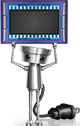
|
To view Chibi-PC's image gallery click here
|
Trivia
Chibi-Robo! Plug Into Adventure!
- Each menu in the Chibi-PC has a scrolling message at the bottom of the screen.
- Chibi-PC Menu: "And now, for sports! I hope you've rested up, because the Chibilympics are just around the corner! That's right! Citrusoft presents the single greatest test of robo-athletics known to man! It's time for every Chibi-Robo everywhere to come together and see who's the best helper! You know what I'm looking forward to? The trash-can free throws! I can't get enough of those little guys! The competition begins in one week! Don't miss out! Back to you, Ron!"
 Online Shop: "Shopping time, shopping time! What will I buy today?"
Online Shop: "Shopping time, shopping time! What will I buy today?" Recyclotron: "Collect Scrap to build Utilibots!"
Recyclotron: "Collect Scrap to build Utilibots!" Scrap Trade: "Swap your spare Scrap for Moolah and help build a better world!"
Scrap Trade: "Swap your spare Scrap for Moolah and help build a better world!"
