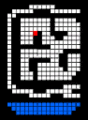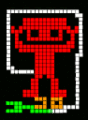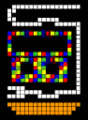Chibi-PC/Gallery: Difference between revisions
< Chibi-PC
Jump to navigation
Jump to search
m (Hoshcof moved page Chibi-PC/Gallery to Chibi-PC/Plug-Into-Adventure!/Gallery) |
m (added texture gifs) |
||
| Line 1: | Line 1: | ||
{{Gallerynotice}} | {{Gallerynotice}} | ||
= | =Screenshots= | ||
<gallery> | <gallery> | ||
File:GGTE01_2020-06-04_16-18-02.png|The '''Chibi-PC Menu''', before '''Scrap Trade''' is unlocked. | File:GGTE01_2020-06-04_16-18-02.png|The '''Chibi-PC Menu''', before '''Scrap Trade''' is unlocked. | ||
| Line 9: | Line 9: | ||
File:GGTE01_2020-09-06_17-06-41.png|The [[Trauma Suit]], which can only be bought if the player reaches Chibi-Robo Ranking #1 without running out of [[watt]]s the entire game. | File:GGTE01_2020-09-06_17-06-41.png|The [[Trauma Suit]], which can only be bought if the player reaches Chibi-Robo Ranking #1 without running out of [[watt]]s the entire game. | ||
File:GGTE01_2020-07-17_20-38-01.png|Message when leaving the Chibi-PC. | File:GGTE01_2020-07-17_20-38-01.png|Message when leaving the Chibi-PC. | ||
</gallery> | |||
=Textures= | |||
<gallery> | |||
Boot-up_PIA.gif|The display when Chibi-Robo activates the Chibi-PC | |||
Charge_PIA.gif|The display while Chibi-Robo is charging in the [[Chibi-House/Plug-Into-Adventure!|Chibi-House]] | |||
Idle_PIA.gif|The display while the Chibi-PC is inactive or idle, acts like a screensaver | |||
</gallery> | </gallery> | ||
[[Category:Gallery]] | [[Category:Gallery]] | ||
[[Category:Chibi-Robo! Plug Into Adventure!]] | [[Category:Chibi-Robo! Plug Into Adventure!]] | ||
Revision as of 18:56, 16 November 2020
| This page contains images of Chibi-PC. |
|---|
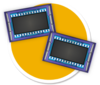 If you find more images of Chibi-PC, please feel free to add it. If you find more images of Chibi-PC, please feel free to add it.
|
Screenshots
The Trauma Suit, which can only be bought if the player reaches Chibi-Robo Ranking #1 without running out of watts the entire game.
Textures
The display while Chibi-Robo is charging in the Chibi-House