Chibi-Robo Wiki: Difference between revisions
Jump to navigation
Jump to search
(Changing Discord Integration to Chibi-Robo! Wiki) Tag: 2017 source edit |
m (Added page links and moved images) |
||
| Line 1: | Line 1: | ||
{| style="width:100%; background-color:#f8fbff; border:solid 1px; margin-bottom:2px;" | {| style="width:100%; background-color:#f8fbff; border:solid 1px; margin-bottom:2px;" | ||
| [[File:Chibi_logo.png|100px]] | | [[File:Chibi_logo.png|100px]] | ||
|<big>'''[[Project:About|Chibi-Robo! Wiki]]'''</big> is a collaborative encyclopedia for everything related to the [[Chibi-Robo! (series)|''Chibi-Robo!'' series]]. There are [[Special:Statistics|{{NUMBEROFARTICLES}}]] [[Special:Allpages|articles]] and growing since this wiki was founded in April 2008 | |<big>The '''[[Project:About|Chibi-Robo! Wiki]]'''</big> is a collaborative encyclopedia for everything related to the [[Chibi-Robo! (series)|''Chibi-Robo!'' series]]. There are [[Special:Statistics|{{NUMBEROFARTICLES}}]] [[Special:Allpages|articles]] and growing since this wiki was founded in April 2008. | ||
<br /><center>'''[[project:About|Overview]] · [[Wikia:Help:Tutorial|Wiki tutorial]] · [[Help:Contents|Help pages]] · [[Forum:Index|Forums]] · [[:Category:Content|Content]]'''</center> | <br /><center>'''[[project:About|Overview]] · [[Wikia:Help:Tutorial|Wiki tutorial]] · [[Help:Contents|Help pages]] · [[Forum:Index|Forums]] · [[:Category:Content|Content]]'''</center> | ||
| [[File:PF_Chibi_Run.png|100px]] | | [[File:PF_Chibi_Run.png|100px]] | ||
| Line 18: | Line 15: | ||
| style="width:33.33%; background-color:#f8fbff; vertical-align: top;" | | | style="width:33.33%; background-color:#f8fbff; vertical-align: top;" | | ||
<h3 style="padding:5px; background:#FF9A00; color:#FFF; border:1px solid #000; text-align:center;">Characters</h3> | <h3 style="padding:5px; background:#FF9A00; color:#FFF; border:1px solid #000; text-align:center;">Characters</h3> | ||
[[File:Characterbutton_big.png|90px| | [[File:Characterbutton_big.png|90px|left|link=Category:Characters]] | ||
*[[Chibi-Robo]] | |||
*[[George Sanderson]] | |||
*[[Helen Sanderson]] | |||
*[[Jenny Sanderson]] | |||
*[[Drake Redcrest]] | |||
*[[Francois]] | |||
*[[Iberico]] | |||
| style="width:33.33%; background-color:#f8fbff; vertical-align: top;" | | | style="width:33.33%; background-color:#f8fbff; vertical-align: top;" | | ||
<h3 style="padding:5px; background:#FF9A00; color:#FFF; border:1px solid #000; text-align:center;">Enemies</h3> | <h3 style="padding:5px; background:#FF9A00; color:#FFF; border:1px solid #000; text-align:center;">Enemies</h3> | ||
[[File:ZL_gyronian.png|90px| | [[File:ZL_gyronian.png|90px|left|link=Category:Enemies]] | ||
*[[Spydorz]] | |||
*[[Smoglings]] | |||
*[[Ghosts]] | |||
*[[Gyorians]] | |||
| style="width:33.33%; background-color:#f8fbff; vertical-align: top;" | | | style="width:33.33%; background-color:#f8fbff; vertical-align: top;" | | ||
<h3 style="padding:5px; background:#FF9A00; color:#FFF; border:1px solid #000; text-align:center;">Games</h3> | <h3 style="padding:5px; background:#FF9A00; color:#FFF; border:1px solid #000; text-align:center;">Games</h3> | ||
[[File:Chibi-Robo_Title.png|200px| | [[File:Chibi-Robo_Title.png|200px|left|link=Category:Games]] | ||
*[[Chibi-Robo! Plug Into Adventure!]] | |||
*[[Chibi-Robo! Park Patrol]] | |||
*[[Okaeri! Chibi-Robo! Happy Richie Ōsōji!]] | |||
*[[Chibi-Robo! Photo Finder]] | |||
*[[Chibi-Robo! Zip Lash]] | |||
|- | |- | ||
| style="width:33.33%; background-color:#f8fbff; vertical-align: top;" | | | style="width:33.33%; background-color:#f8fbff; vertical-align: top;" | | ||
<h3 style="padding:5px; background:#FF9A00; color:#FFF; border:1px solid #000; text-align:center;">Items</h3> | <h3 style="padding:5px; background:#FF9A00; color:#FFF; border:1px solid #000; text-align:center;">Items</h3> | ||
[[File:PIA Item Frog Ring.png|150px| | [[File:PIA Item Frog Ring.png|150px|left|link=Category:Items]] | ||
* | |||
| style="width:33.33%; background-color:#f8fbff; vertical-align: top;" | | | style="width:33.33%; background-color:#f8fbff; vertical-align: top;" | | ||
<h3 style="padding:5px; background:#FF9A00; color:#FFF; border:1px solid #000; text-align:center;">Locations</h3> | <h3 style="padding:5px; background:#FF9A00; color:#FFF; border:1px solid #000; text-align:center;">Locations</h3> | ||
[[File:PIA Chibi-House.png|200px| | [[File:PIA Chibi-House.png|200px|left|link=Category:Locations]] | ||
*[[Living Room]] | |||
*[[Chibi-House]] | |||
*[[Park]] | |||
<!-------------------Featured article-----------------> | <!-------------------Featured article-----------------> | ||
| Line 58: | Line 75: | ||
|} | |} | ||
{{DiscordIntegrator | {{DiscordIntegrator | ||
Revision as of 16:16, 25 May 2024
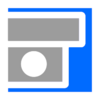
|
The Chibi-Robo! Wiki is a collaborative encyclopedia for everything related to the Chibi-Robo! series. There are 283 articles and growing since this wiki was founded in April 2008.
|
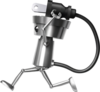
|
Characters |
Enemies |
Games |
Items |
Locations | |
Featured article
Space Hunter Drake Redcrest (usually shortened to just Drake Redcrest) is a recurring toy character in the Chibi-Robo! series. He is an action figure of a character from a superhero anime series of the same name, which George Sanderson is a big fan of. He is usually seen patrolling around the Living Room.
| ||
Helping OutTo write a new article, just enter the article title in the box below. <createbox> width=24 break=no buttonlabel=Create new article </createbox>
Need help?If you need help you should speak to one of our admins who can help you in no time with setting up an account, creating a page, blog, or forum, or getting onto chat. They can also help with banning people, fixing edits, deleting pages, or correcting anything. If you're brand new make some edits to your user page to tell them what you like and who you are. |




